
An effective and educational learning environment consists of techniques that promote interaction, engagement and the attention of your audience. We do not want to bore and overload the brains of our learners.
After watching and examining this 4 minute YouTube video on the social, economic and environmental impacts on health inequities, I think that it will be a great resource for my group’s Interactive Learning Resource Project on “sociology’s perspective of health inequity and how it resulted in social murder.” Online interaction can be more difficult to navigate than face-to-face communication but it is not impossible to execute.
The techniques that made this YouTube video successful include:
- The speaker talked in a casual and informal voice, like she was having a friendly conversation with the audience. It didn’t sound like the speaker was going on and on which made learning more engaging and manageable.
- There was one topic per slide which made the powerpoint easy to follow along and read.
- The entire video was narrated and had captions available.
- The speaker paused shortly after every idea.
- The speaker only included simple visual text and images on each slide that directly related to the main topic being presented. Slides weren’t too detailed or crammed with too many images.
- When the slide is a picture, spoken words are used to enhance learning.
From experience with interactivity in previous classes, I’ve noticed many good and bad approaches to how the class was presented.
A bad learning experience:
- Death by powerpoint: the professor provided a powerpoint lecture that just included visual text and would proceed to read word for word off the slides. This professor didn’t interact with the students or deliver us fresh information.
- Because of this lack of interaction, my interest in this course decreased and I dropped out of the class.
- I didn’t learn anything, I was bored each class I went to, and felt like it was a waste of time.
A good learning experience:
- The professor engages and interacts with students by having a discussion with the class and uses their powerpoint lecture as a visual aid and not the sole resource of the class.
- The professor would give the class a break in the middle of class to refresh our brains, and talk with the people around us.
- Receiving feedback! Getting just a letter grade back doesn’t reassure or let the learner know where they may have gone wrong and what they could work on or think about in the future.
- Interaction with learning materials: a mix of readings, powerpoint slides, videos, and games like Kahoot.
- Student-teacher interaction: one on one and in groups such as online discussion forums, blog posts, discord groups, etc.
- Student-student interaction: class discussions, group projects such as our interactive learning resource project and community contributions in our blog posts.
Community Contributions
This week I read blog posts by Zhefu and James.
References
Bates, T. (2019, October 10). Chapter 9: Choosing and using media in education: the SECTIONS model. Teaching in a Digital Age Second Edition. Retrieved October 27, 2021, from https://pressbooks.bccampus.ca/teachinginadigitalagev2/chapter/pedagogical-roles-for-text-audio-and-video/.

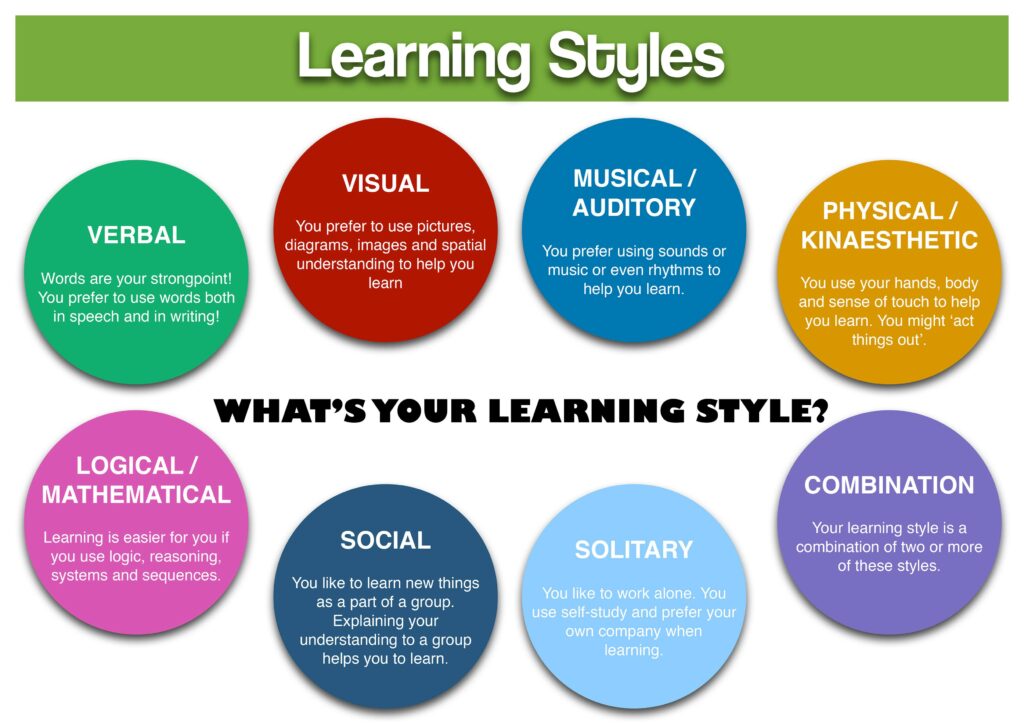

Recent Comments